MetaMask is a free web and mobile crypto wallet that allows users to store and swap cryptocurrencies, interact with the Ethereum blockchain ecosystem, and host a growing array of decentralized applications (dApps). It is one of the most widely used crypto applications in the world. You can connect your BStore wallet with the MetaMask. When you first set up MetaMask, it generates a unique 12-word phrase known as the Secret Recovery Phrase. Think of it as your crypto keyring—it holds the keys to all your accounts. Each of these words corresponds to a series of numbers, which, when arranged correctly, represents a much more user-friendly way to remember a very, very long number. This number is then used to deterministically generate all your accounts. In other words, your Secret Recovery Phrase will always generate the same set of accounts derived from it.
Here are the steps to connect the Meta Mask with the BStore wallet:
- Log in to Meta Mask and follow the below-mentioned steps.
- Click on the icon.
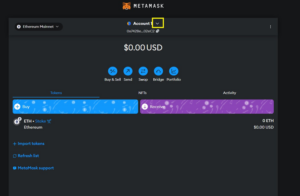
- Click on Add Account or Hardware Wallet.
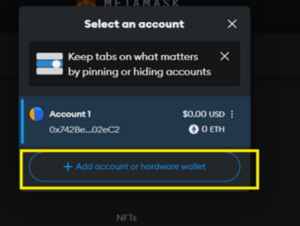
- Click on “Import account”

- Enter your BStore Private key & Click on Import.
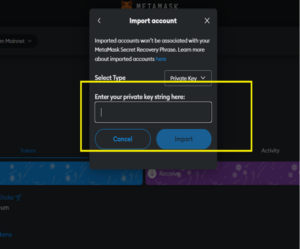
- You can see your BStore wallet “Imported”
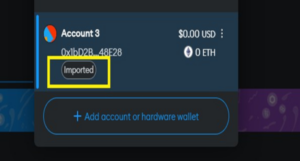
- Click on the icon.

- Click on Add Network.
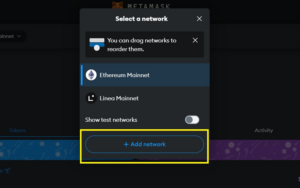
- Click on Add a Manual Network.
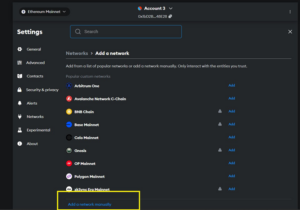
- Add BFIC Mainnet in METAMASK & Fill in the details as mentioned in the screenshot & save it.
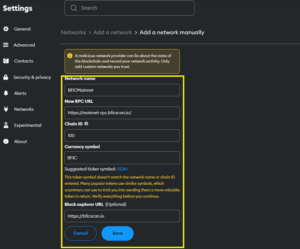
- Click on Switch to BFIC Mainnet.
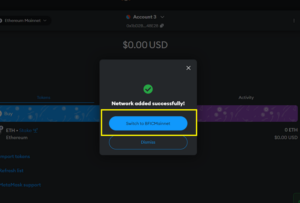
- Completed “Enjoy Your Selling & Purchasing on BStore”
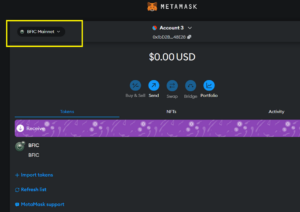
BFIC Network Mainnet Configuration details are below for BStore!
Network Name: BFIC Mainnet
RPC URL: https://mainnet-rpc.bficscan.io/ ChainID: 100
Currency Symbol: BFIC
Block Explorer URL: https://bficscan.io
By following these steps, you should be able to successfully connect your MetaMask wallet with the BStore wallet. MetaMask is your key to exploring blockchain applications, whether you’re diving into decentralized finance (DeFi), interacting with NFTs, or participating in other exciting blockchain projects. It’s trusted by millions of users worldwide.


